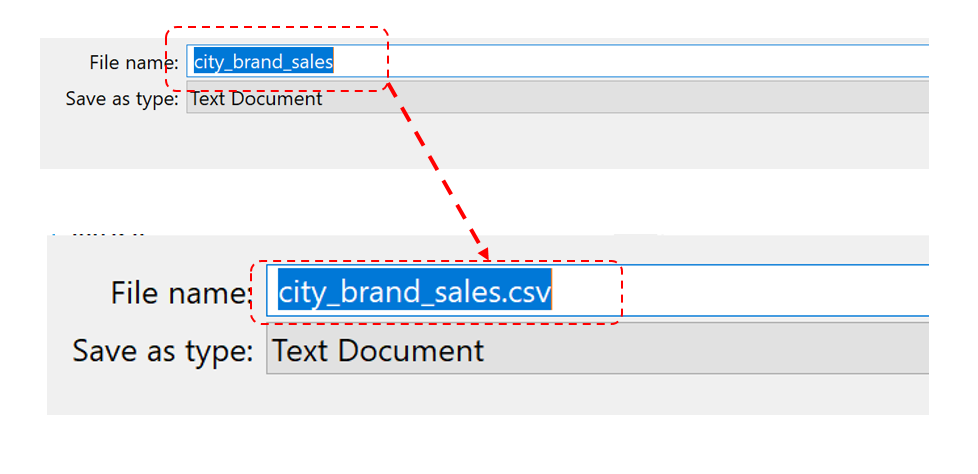How to download CSV files from GitHub
This short tutorial shows how you can download CSV files from GitHub. Note that, this is different from read csv files from GitHub (for that, please refer to my other tutorial).
Step 1: Right Click “Raw”
First, you can go to a GitHub page with the CSV file and then right click the “raw” (see below). And chose “Save link as…”.
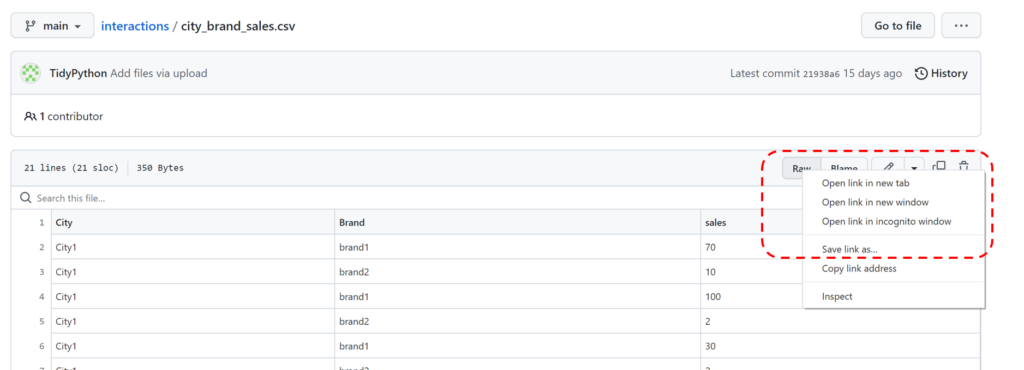
Step 2: Add “.CSV”
Add “.csv” after the file name and click save. Then, you can see the csv file in your local folder.