How to Use pnorm in R (Examples)
This tutorial shows the definition of pnorm() in R and how to use it with examples. pnorm() is used to return probability (p) for the given quantile (q).
pnorm(q, mean, sd, lower.tail = TRUE, log.p = FALSE)
- q: the quantile (value on the x-axis)
- mean: The mean of the sample data. The default value is 0.
- sd: The standard deviation. The default value is 1.
- lower.tail: By default, lower.tail = TRUE. If lower.tail = TRUE, CDF is calculated from left (lower tail) to right (higher tail).
- log.p: The default value is FALSE. If log.p=TRUE, p generated by the function is a log-value.
Examples of how to use pnorm in R
Example 1
The following is the R code example of pnorm(). In particular, it returns the probability value for the CDF in the range of (-∞, 0) for the standard normal distribution (i.e., mean = 0 and sd =1).
> pnorm(0, 0, 1) [1] 0.5
The following is the plot for pnorm(0, 0, 1). The area of the blue shade is 0.5.
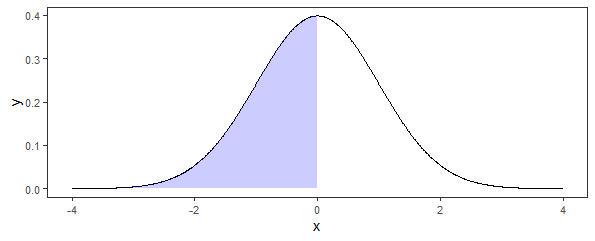
Example 2
The following returns the CDF value for (-∞, 2). The value is 0.977, which is a probability value.
> pnorm(2, 0, 1) [1] 0.9772499
The following is the plot for pnorm(2, 0, 1). The area of red shade is 0.977.
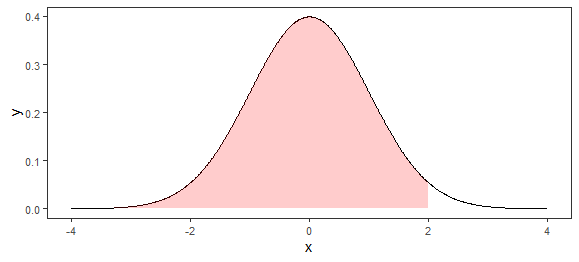
Example 3: lower.tail = TRUE in pnorm()
By default, lower.tail = TRUE. It means that probability CDF is calculated from left (lower tail) to right (higher tail). Thus, without and with lower.tail = TRUE will generate the same result.
> pnorm(2, 0, 1) [1] 0.9772499 > pnorm(2, 0, 1,lower.tail = TRUE) [1] 0.9772499
Example 4: lower.tail = FALSE in pnorm()
If lower.tail = FALSE, probability CDF is calculated from right (higher tail) to left (lower tail). Thus, lower.tail = FALSE and lower.tail = TRUE will generate opposite results.
> pnorm(2, 0, 1,lower.tail = TRUE) [1] 0.9772499 > pnorm(2, 0, 1,lower.tail = FALSE) [1] 0.02275013
Example 5: log.p = FALSE in pnorm()
If log.p = FALSE, it will return log(p). The following is the R code example.
> pnorm(2, 0, 1,log.p = FALSE) [1] 0.9772499 > pnorm(2, 0, 1,log.p = TRUE) [1] -0.02301291
Note that, log(0.9772499) = -0.02301288, which is very close to -0.02301291.