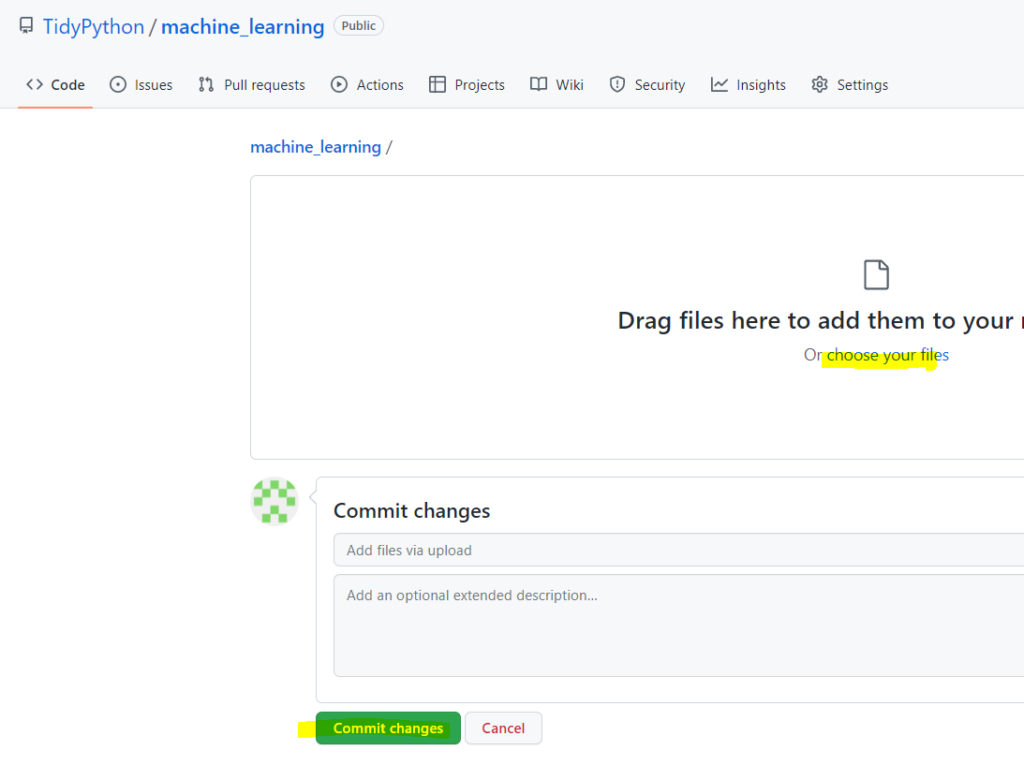Upload CSV to Github
This tutorial shows how can you upload CSV file to Github. It includes detailed steps and examples.
Step 1: Create a new repository
A new repository is where CSV files will be stored. Below. I created one and name it as machine_learning (Click here for the link.). Then, just hit the botton of Create repository.
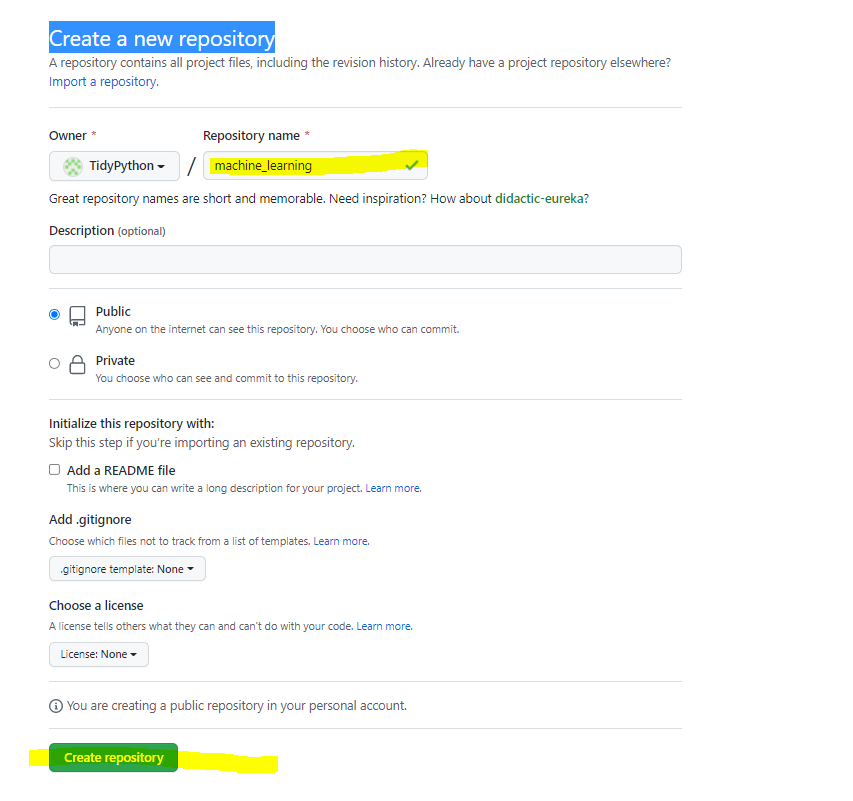
Step 2: Click “uploading an existing file”
Find the link called uploading an existing file and click it.
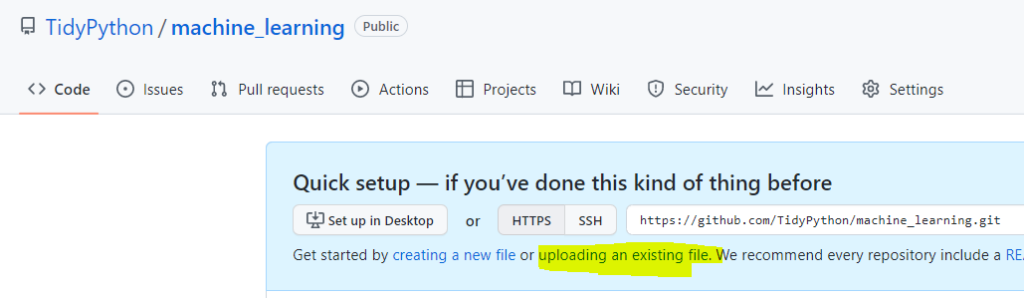
Step 3: Click “choose your files”
Finally, click the link choose your files and find the file from your local computer. Then, hit Commit changes. That is it!