This tutorial shows how you can plot interactions of categorical variables in SPSS. That is, the 2 independent variables (IVs) are categorical variables and the dependent variable is numerical.
Since the IVs are categorical variables, we are going to use bar charts to plot the interaction effect. For this tutorial, you can download the dataset from this GitHub link to practice.
- Choose “Clustered Bar”
We are going to use a bar chart to plot the interaction. You need to first choose the “Clustered Bar”, see below.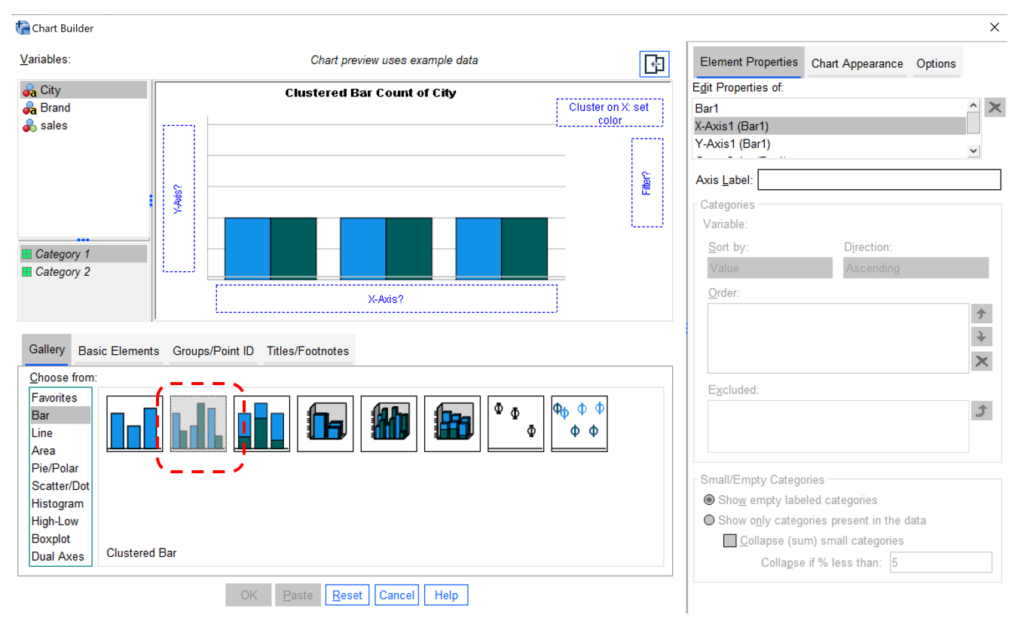
- Drag variables into the x-axis and y-axis
Drag one categorical IV (e.g., City) into the x-axis and the other categorical IV (e.g., Brand) into the “Cluster on X set color”. Then, drag the dependent variable (e.g., sales) on the y-axis. Finally, click OK.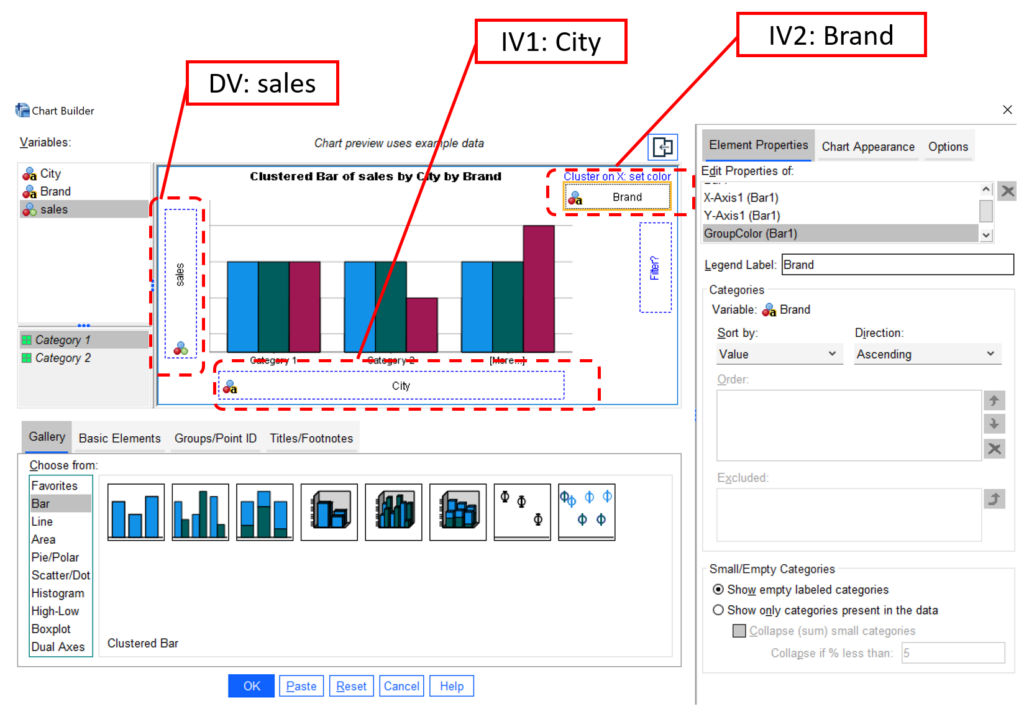 Plot Interaction Effects of Categorical Variables in SPSS (step 2)
Plot Interaction Effects of Categorical Variables in SPSS (step 2) - Final bar chart plot
Then, we can see the final plot shown below. We can see that IV1 City is on the x-axis, whereas IV2 Brand is the legend, which uses two different colors (Blue and Green) to indicate two brands. The y-axis is the dependent variable of sales.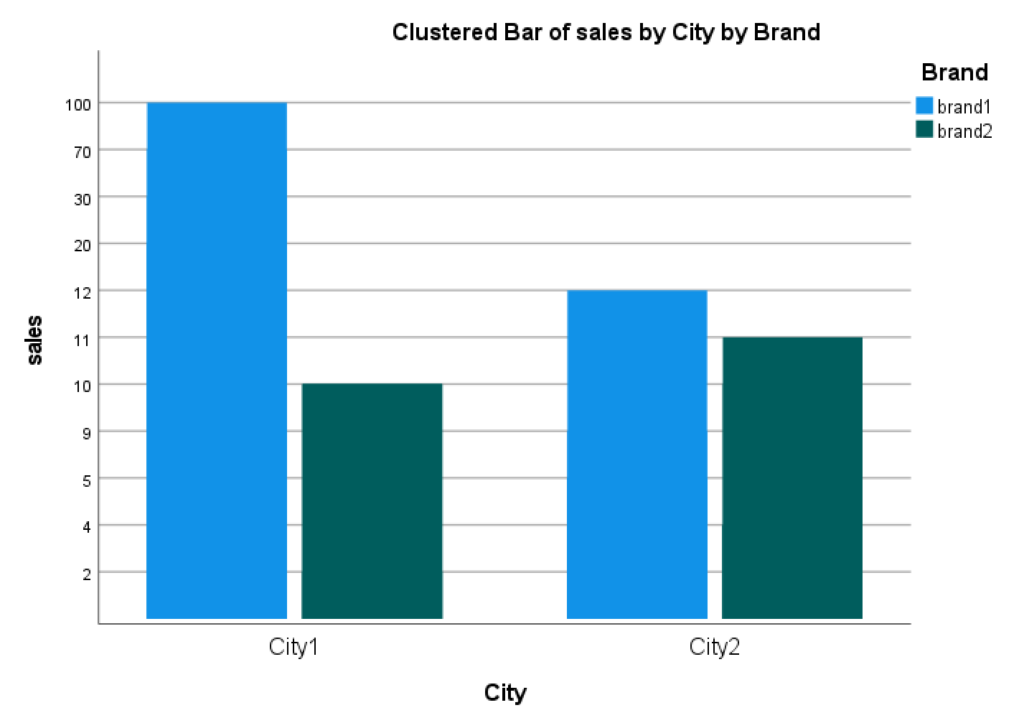 Final interaction plot for 2 categorical variables in SPSS
Final interaction plot for 2 categorical variables in SPSS - Interpretation of interaction effects of two categorical variables
One way to interpret the interaction plot (or, interaction effect) is based on mean differences. We can calculate the means of 4 cells to understand the meaning of the interaction. We can use the following table to better summarize the results.
For Brand 1, the sales difference between City 1 and City 2 is 41.1. For Brand 2, the difference is 0.2. Therefore, a significant interaction means that 0.2 and 41.1 are statistically significant.
| Brand 1 | Brand 2 | |
| City 1 | 48.0 | 6.8 |
| City 2 | 7.0 | 6.6 |
| Difference between City 1 and City 2 | 48.0-7.0=41.0 | 6.8-6.6=0.2 |
