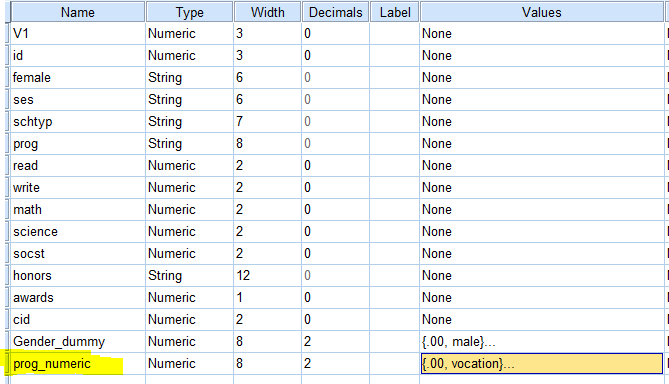How to Add Label Values via SPSS Syntax
This tutorial shows how to add label values via SPSS syntax. Such label values can tell readers what these numbers actually represent.
In SPSS, you can use the menu to add label values (see the window below). However, you can also achieve the same results by using syntax.
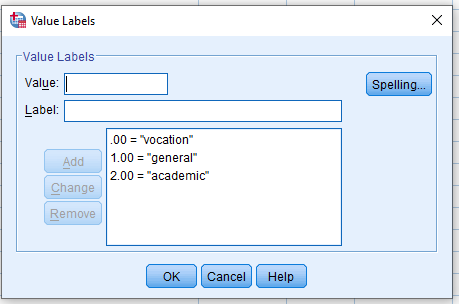
Add Label Values via SPSS Syntax
The following is the syntax to achieve the same result. It starts with VALUE LABELS, then adds with pro_numeric, which is the variable name. Then, it is the numbers and their corresponding verbal meanings.
VALUE LABELS prog_numeric 0 'vocation' 1 'general' 2 'academic'. execute.