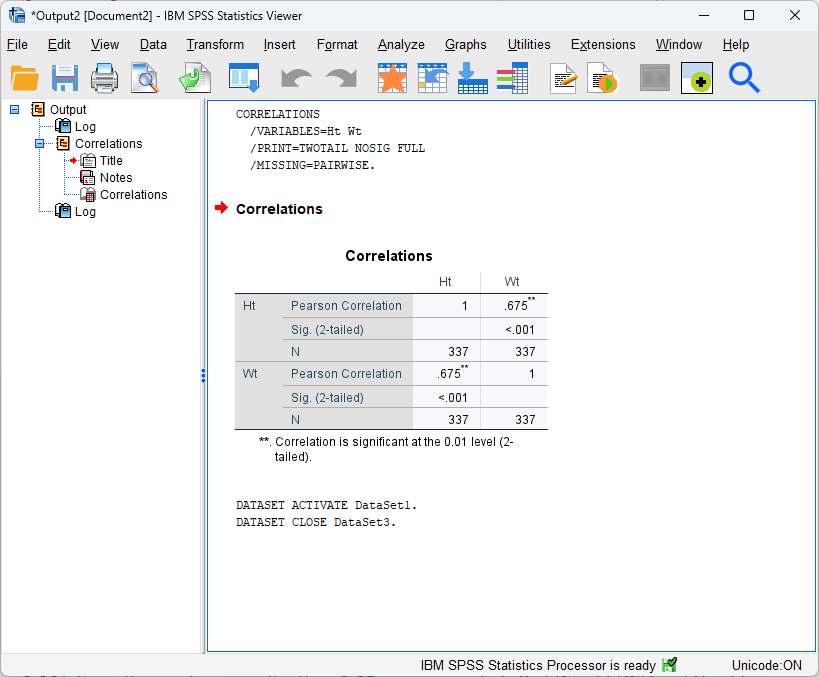Correlation Analysis in SPSS
This tutorial shows how you can do correlation analysis in SPSS. Correlation is a statistical measure of the relationship between two variables, X and Y.
The typical situation of using correlation analysis is when both X and Y are continuous variables or scales in SPSS sense (either interval or ratio data ). However, it is possible to do correlation when either X or Y (or, even both X and Y) are binary variables (i.e., nominal data). However, this is beyond the scope of this tutorial, and you can refer to discussions here and here.
1. Data
We are going to use the NFL data 2020 combine data for this correlation analysis. In particular, we want to see whether there is a relationship between athletes’ height (Ht) and weight (Ht).
The following is the screenshot of the data, and you can download the ![]() dataset of NFL data 2020. The columns of Ht and Wt are highlighted in the figure shown below.
dataset of NFL data 2020. The columns of Ht and Wt are highlighted in the figure shown below.
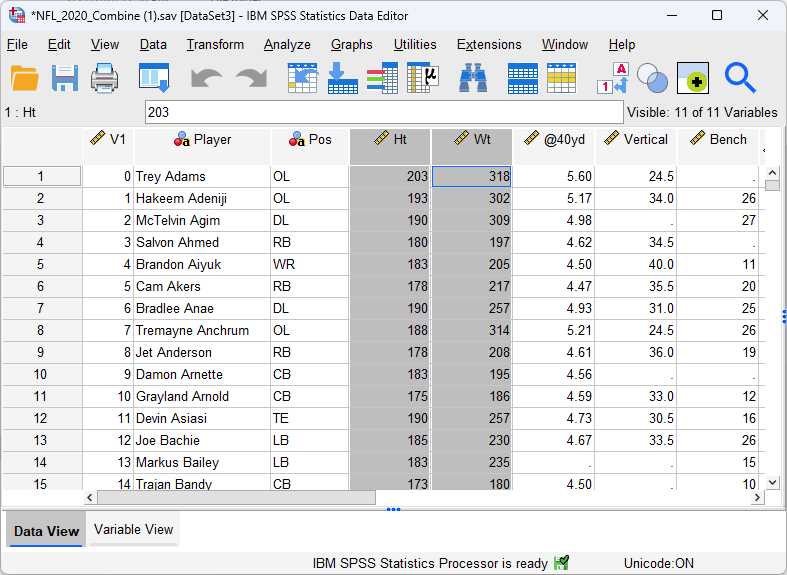
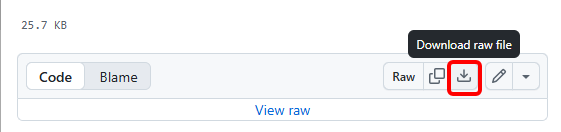
2. Step of Conducting Correlation in SPSS
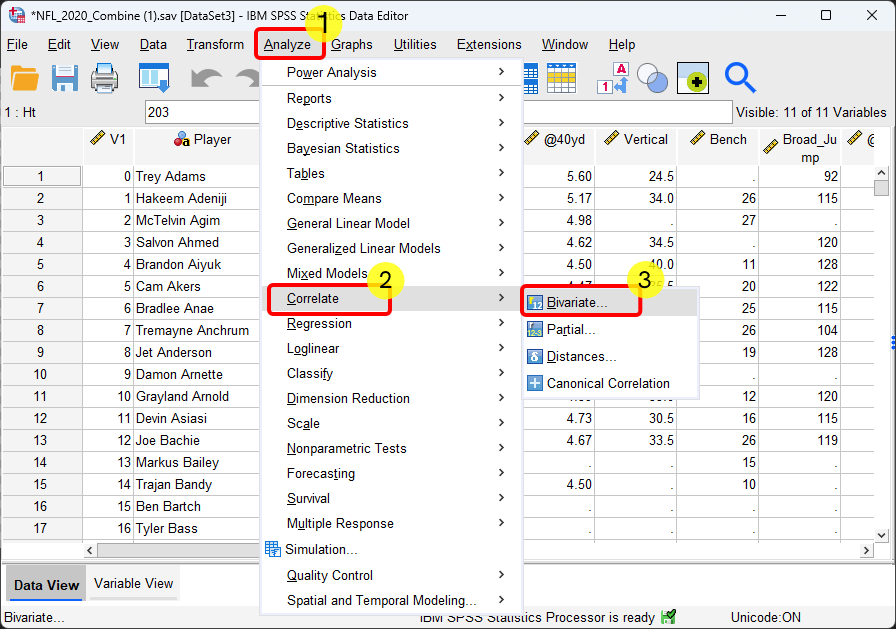
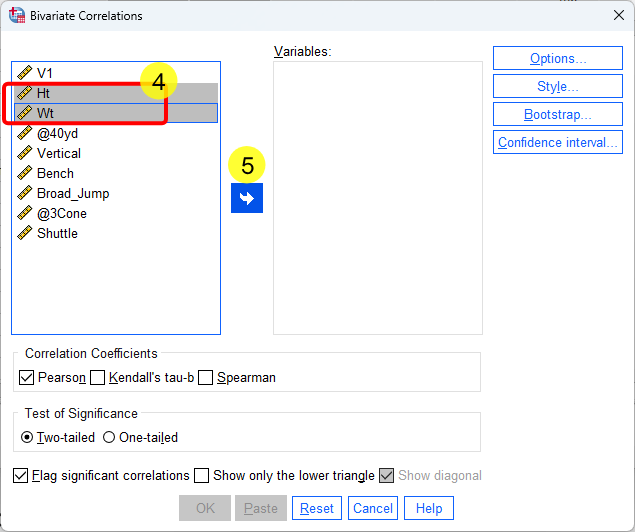

- Click “Analyze”
- Click “Correlate”
- Click “Bivariate”
- Select Ht and then hit the blue arrow to move HT to Variables window.
- Select Wt and then hit the blue arrow to move WT to Variables window.
- After Ht and Wt in Variables window (make sure Pearson box is checked), and click OK.
3. Interpret Results
- Null hypothesis (H₀): There is no significant correlation between Weight (Wt) and Height (Ht).
- Alternative hypothesis (H₁): There is a significant positive correlation between Weight (Wt) and Height (Ht).
Then, you will see the output below. The Pearson correlation is 0.675, and the p-value is < 0.001. Since the p-value is smaller than 0.05, we can conclude that Weight (Wt) and Height (Ht) are positively correlated. In other words, we should reject null hypothesis and conclude that there is a significant positive correlation between Weight (Wt) and Height (Ht).