Calculate Standard Deviation in Excel
STDEV(), STDEV.S(), and STDEV.P() can be used to calculate standard deviation in Excel. It depends on if you are calculating sample or population standard deviation.
Sample Standard Deviation:
Use either STDEV() or STDEV.S().
Population Standard Deviation:
Use STDEV.P().
Example 1
The following is a sample of 6 students. You can use =STDEV(B2:B7) to calculate the sample standard deviation, which is 6.15.
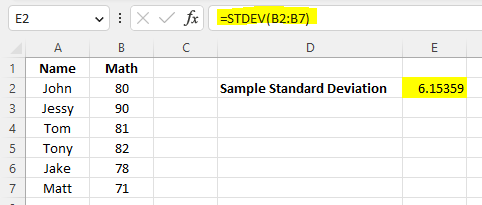
Example 2
Example 2 uses =STDEV.S(B2:B7) to calculate sample standard deviation. As expected, the result is 6.15, which is the same as in Example 1.
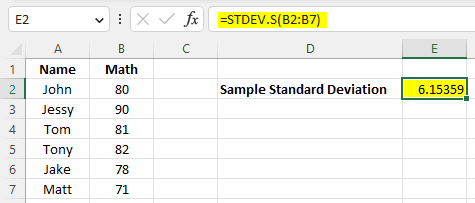
Example 3
Suppose that a whole population is a group of 11 students. Thus, we need to calculate the population standard deviation by using =STDEV.P(B2:B12).
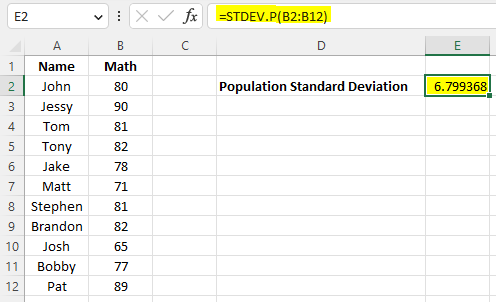
Discussion