This tutorial shows how you can do one sample t-test in SPSS. One sample t-test is to compare a sample to a fixed value.
For instance, you can compare whether the average score of students’ reading is different from 45. In the following, I am going to show how you can do that in SPSS. You can download the data here.
Steps of One sample t-test in SPSS
Step 1: Click “One-Sample T Test”
“Analyze”, then “Compare Means”, then “One-Sample T Test.”
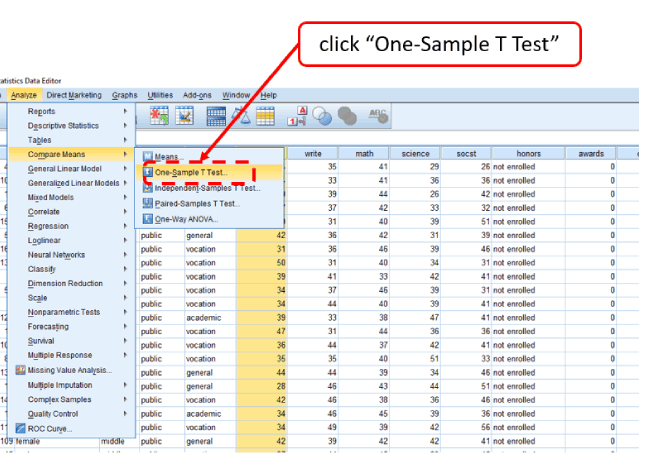
Step 2: Drag variable
Drag the variable “read” into the “Test Variable(s)” and type “45” into “Test Value.” Then click OK.
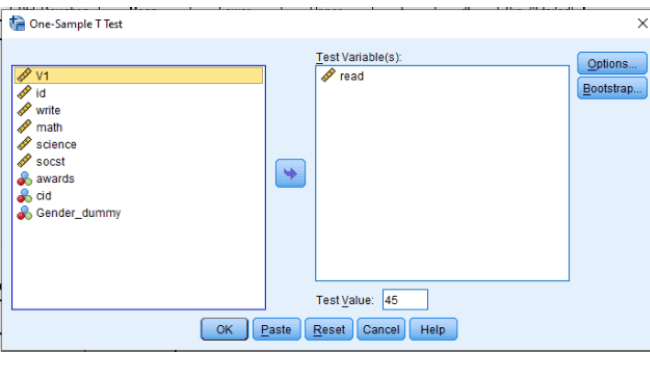
Step 3: Interpret the output of One sample t-test in SPSS
The following are the null and alternative hypotheses for one sample t-test:
- Null Hypothesis: The mean of reading scores is not different from 45.
- Alternative Hypothesis: The mean of reading scores is different from 45.
The following is the output. We can see that the mean is 52.23. Further, the p-value is smaller than 0.001. Thus, we reject the null hypothesis and conclude that the mean of reading scores (i.e., 52.23) is significantly different from 45.
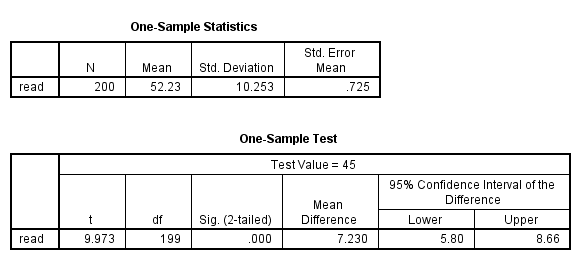
Further Reading
The following includes tutorials for another two types of t-test.
